E-Learning
Sacred Heart College E-Learning Passport
Complete each of the following steps to ensure you are prepared for E-Learning at SHC. The steps for completing each are explained below.
- Log-on to SHC Student Wifi – Kamar
- Visit the SHC website and Log-on to KAMAR portal
- Sign-in to Microsoft Office 365 and access Microsoft TEAMS and OneDrive
- Get SHC school app from google play store
- Print your CyberSafety Use Agreement
- Make sure you have the Google Chrome browser downloaded onto your laptop
Useful Links
Log-on to SHC Student wifi.
- You will get your SHC username and password
- On your device, open your network panel. It will looking similar to this below.
- Find “SHC-students-BYOD” and log in with your credentials.
Sign-in to Microsoft 365 and access Microsoft TEAMS and OneDrive
- Visit the website “portal.office.com” and log in with your credentials. It will have all of your Microsoft Apps on the lefthand side. (All Microsoft apps may be downloaded to your device at a later time with the “Install Office” link)
- Find and open the TEAMS app in the list of apps on the lefthand side
- Find and open the OneDrive app in the list of apps on the lefthand side
Download the SHC school app for your phone
You will receive alerts for important reminders and notifications as well as being able to access other school information such as the school calendar and sports draws.
- From your cell phone, Visit the Google play or App store and search “sacred heart college napier”
- Download the app
- It will come up as shown below
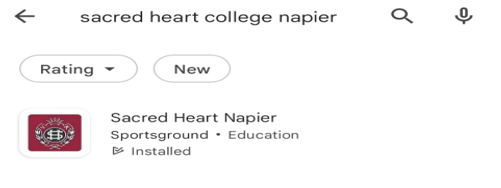
Visit the SHC website and log-on to Kamar portal
- Enter https://www.sacredheartnapier.school.nz/ into your Google Chrome browser. It will take you to the page (image example shown below)
- Click “Kamar portal” and log in with your credentials
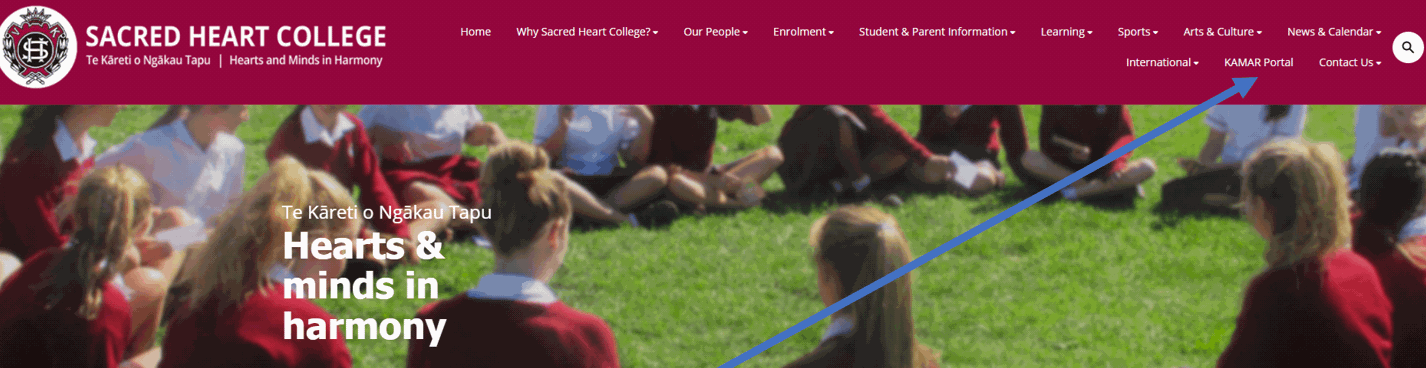
How to print from school
- To print, visit the website http://print:9163/setup
- Follow the prompts to download and install the printing app
- Once you have pressed Click this link you are able to send print jobs to the nearest printer (504, Library)
Download Google Chrome browser (if you don’t have it)
You can do this at home – just type in download google chrome browser and follow the instructions. It can take 15-20 mins so do this at home.
KAMAR App
The KAMAR app is available to download onto your phone. Go to the app store or google play and install KAMAR. To set it up, the server name is kamar.sacredheartnapier.school.nz
The username and password are the same as for the KAMAR portal and most of the same information is available on the app. The app is an easy way to check Notices, Timetable and Attendance.


Address
Sacred Heart College
Convent Road
Napier, 4110
New Zealand
 Admin Login
Admin Login